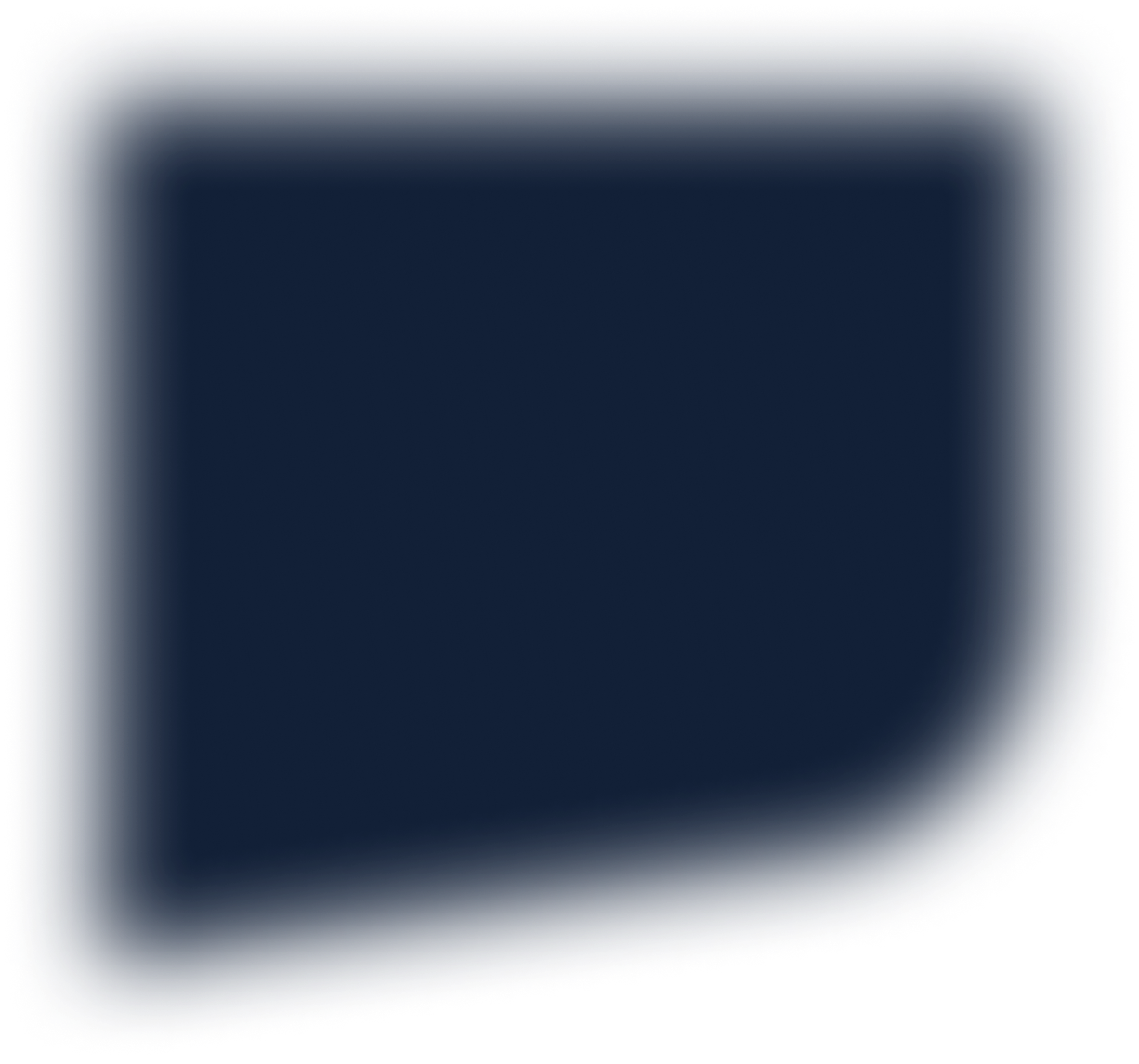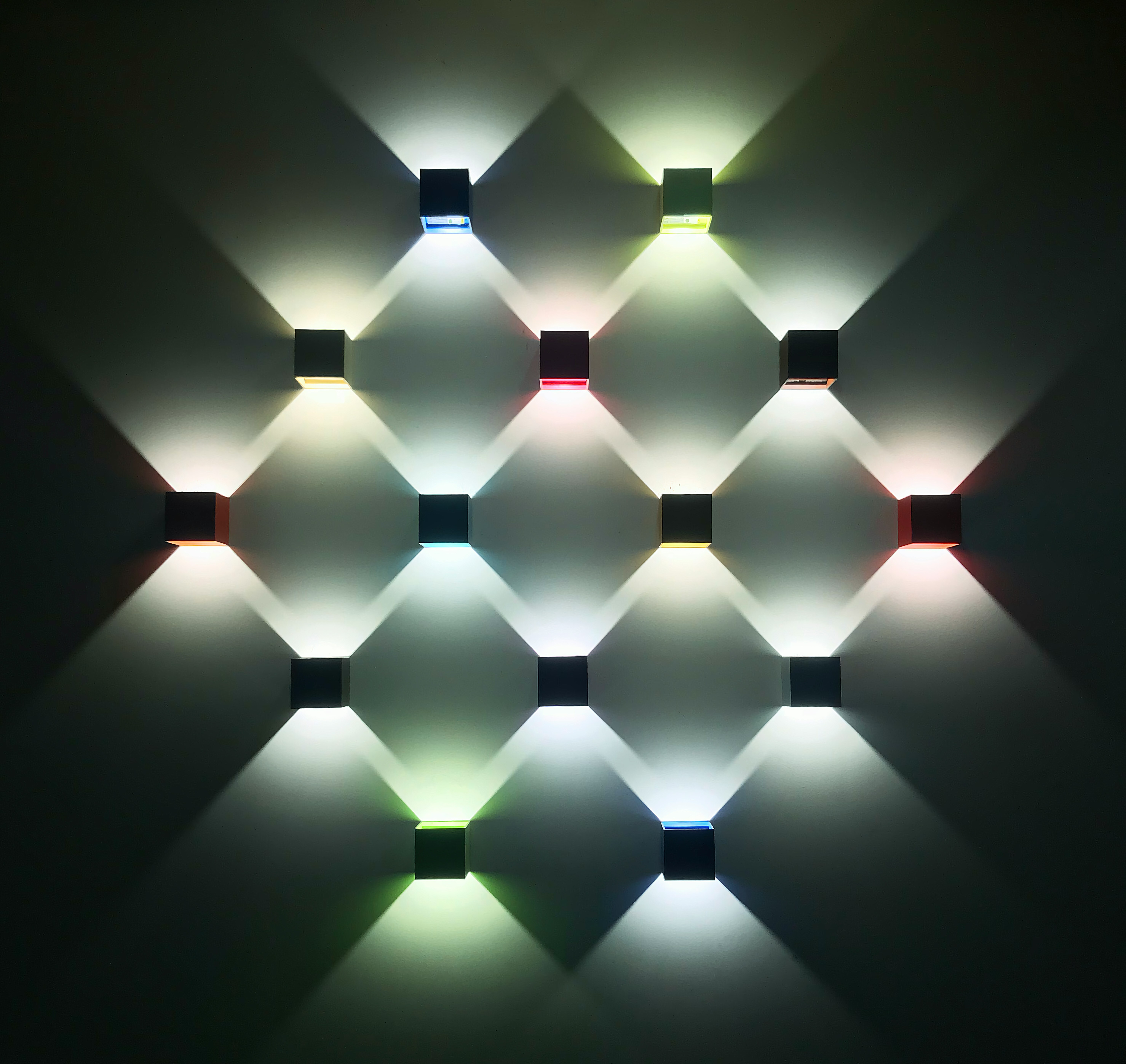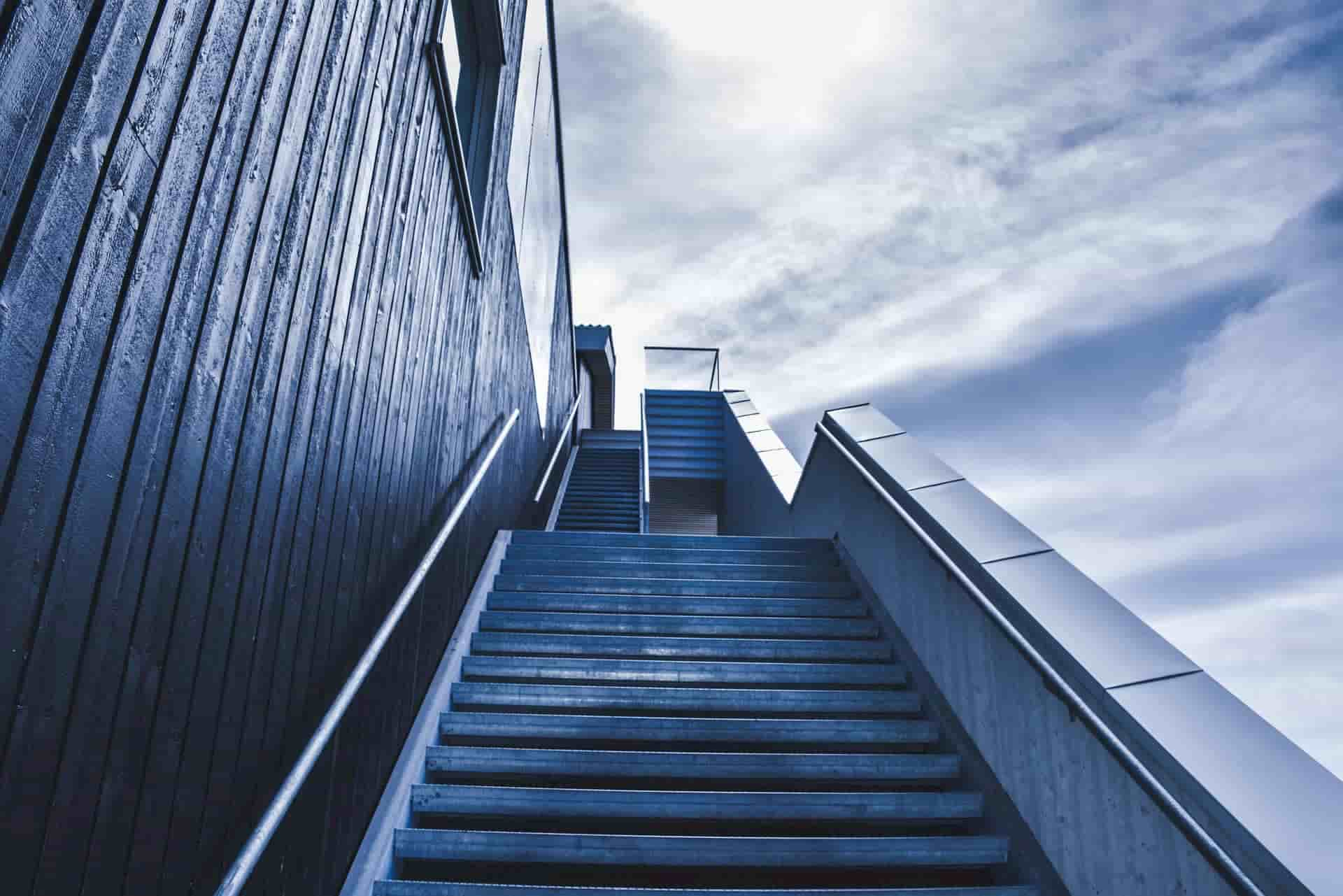Historically a source code management tool that allowed development teams to work on code collectively, the Visual Studio Team Services (VSTS) platform matured to Azure DevOps. It is now a place where development projects are managed, tested and released – creating opportunity for teams to work more collaboratively with all the tools at their fingertips.
Dataweavers gives all our clients and their development teams the DevOps tools be successful, and along the way have learnt a few cool features of Azure DevOps that we think all organisations should be taking advantage of.
1. Fully automated infrastructure deployments
Automating anything gives your team time back to focus on work that adds business value. By automating those frequent, time-consuming tasks in the lead up to infrastructure deployments, you not only save time but reduce errors and lower your operational costs.
2. Approval Workflows
By using approval workflows, you can define approvals along a release pipeline to ensure the appropriate approver has authority over the deployment. Even better, you can assign approvals to groups of people, where only one of those people needs to approve the release – increasing efficiency without compromising on quality.
Don’t forget to set up notifications too, so your approver is notified when there are pending deployments.
3. Complex environment deployments
There are three parts to addressing complex deployments:
Scale
Organisations may need to deploy across different geographic territories, such as Australia and Singapore, Australia and UK, or Australia, UK and US. Using Azure, Dataweavers has scaling prebuilt into our deployment process, and with the click of a button we can deploy content delivery servers and CDNs across the globe, all connected to the same Sitecore infrastructure.
Security
You may need to achieve PII compliance, GDPR compliance, or APRA compliance, for example. We have prebuilt scripts that allow us to isolate the cycle xDB and personally identifiable information, ensure that it's stored and processed within the correct data jurisdiction, and make sure that data is secured masked away from common users who may have access to this data.
Integration
It may be that you need to connect to an on-prem data centre or a hybrid solution; so with Azure site-to-site VPN, Azure ExpressRoute and other integration technologies such as APIM, we're able to connect to your on premise solutions very quickly from the public cloud and ensure that you can get all the benefits of the public cloud but with the security, scale and integration requirements of the enterprise
4. Variable groups
Using Variable Groups in Azure DevOps lets you define, store and control values and make them available to multiple pipelines you have set up. The groups are managed in the Library page under ‘Pipelines’. If you make central changes to a variable group, it will automatically be made available to anywhere variable group is linked.
5. Integration with Microsoft Teams
Azure DevOps integration with Microsoft Teams gives development teams access to a dedicated hub for teamwork, all in one place. It brings together conversations, tools, chats, meetings, files, apps and content from across your Microsoft suite including Office365 and Azure DevOps.
You can also set up Azure Pipelines with Microsoft Teams, giving you the ability to monitor the events for your pipelines and get notifications within your Teams channel with updates. Approvals can happen within Teams too!
If your having trouble with any of the above or would simply like to have a chat about how you could optimise the way you’re using Microsoft Azure – sign up for a 90-minute meeting below and we can show you what’s possible.