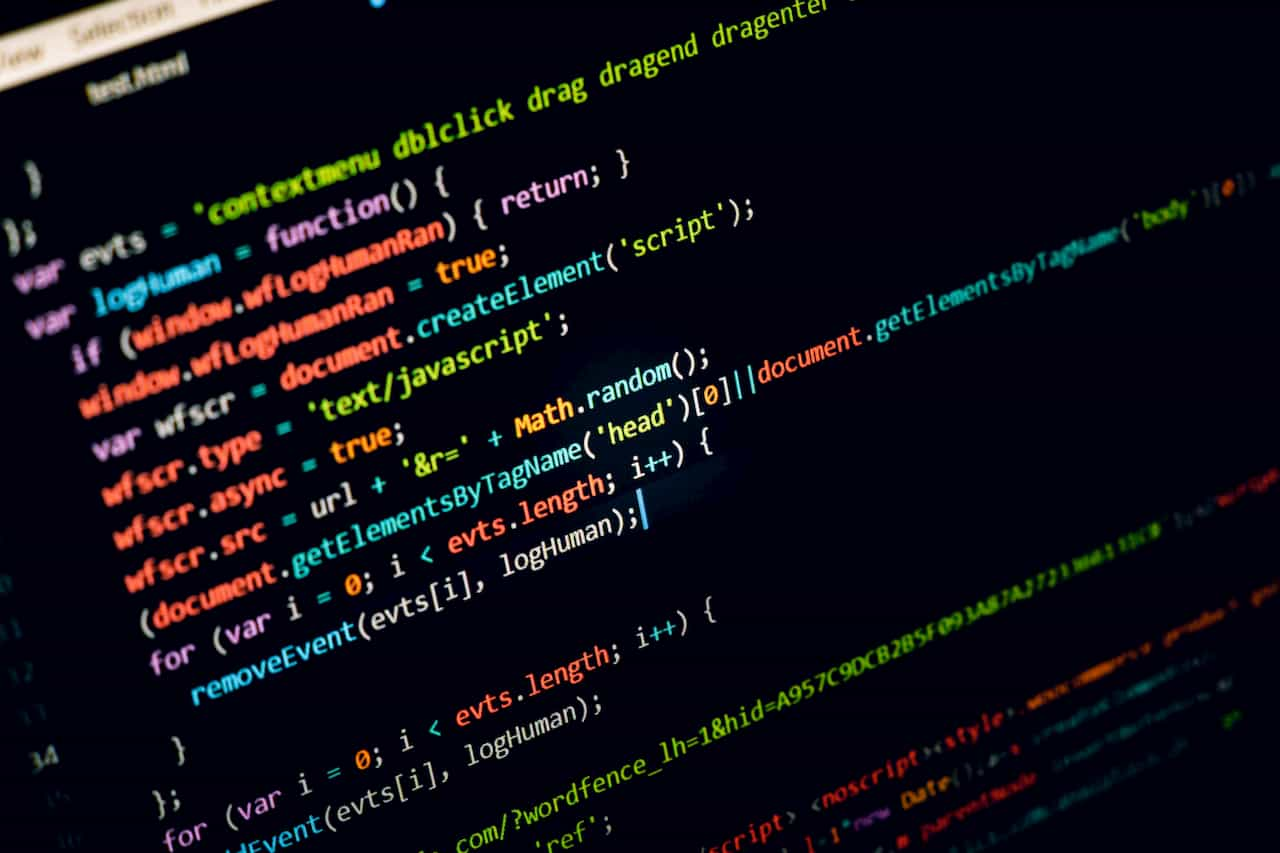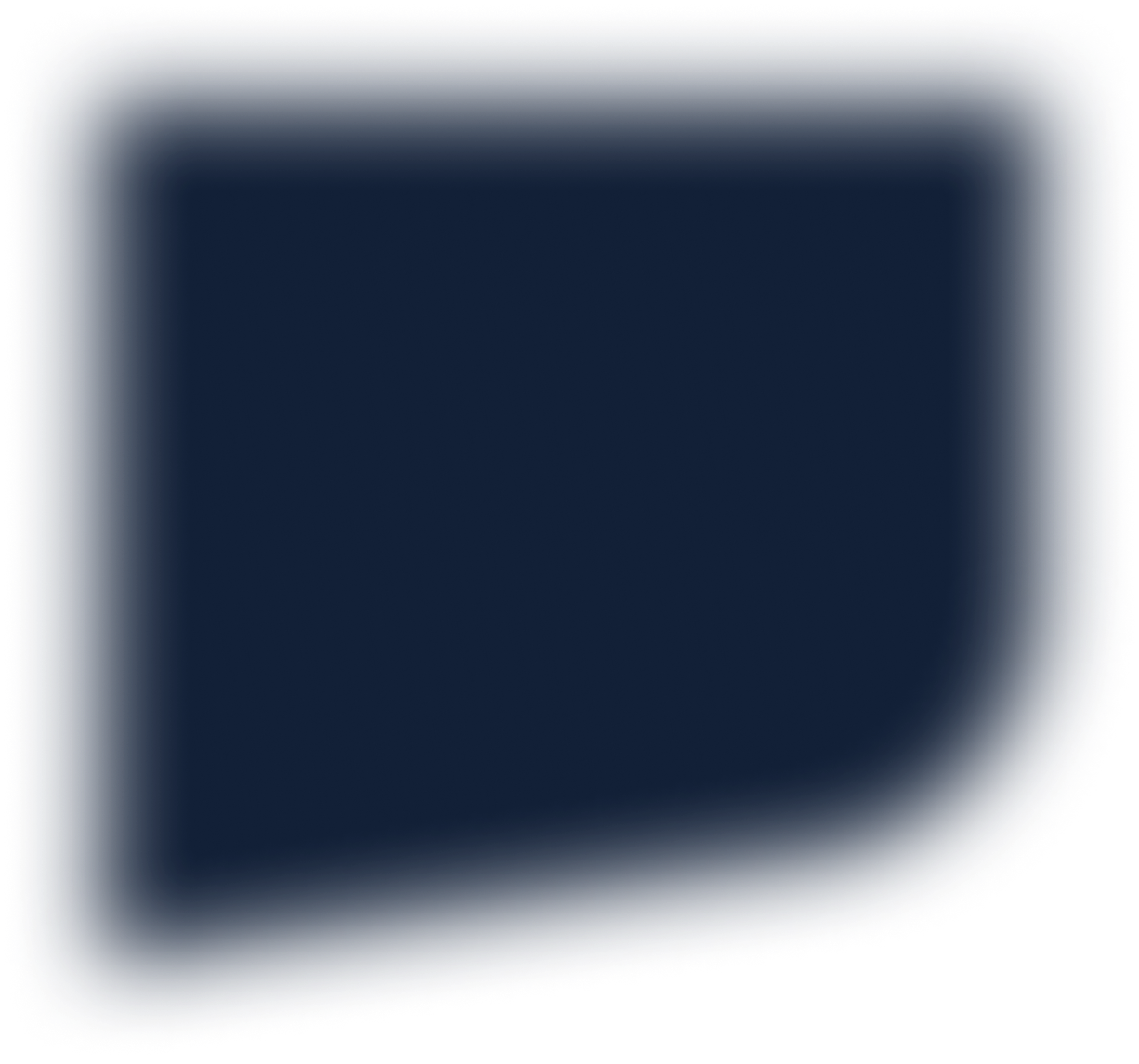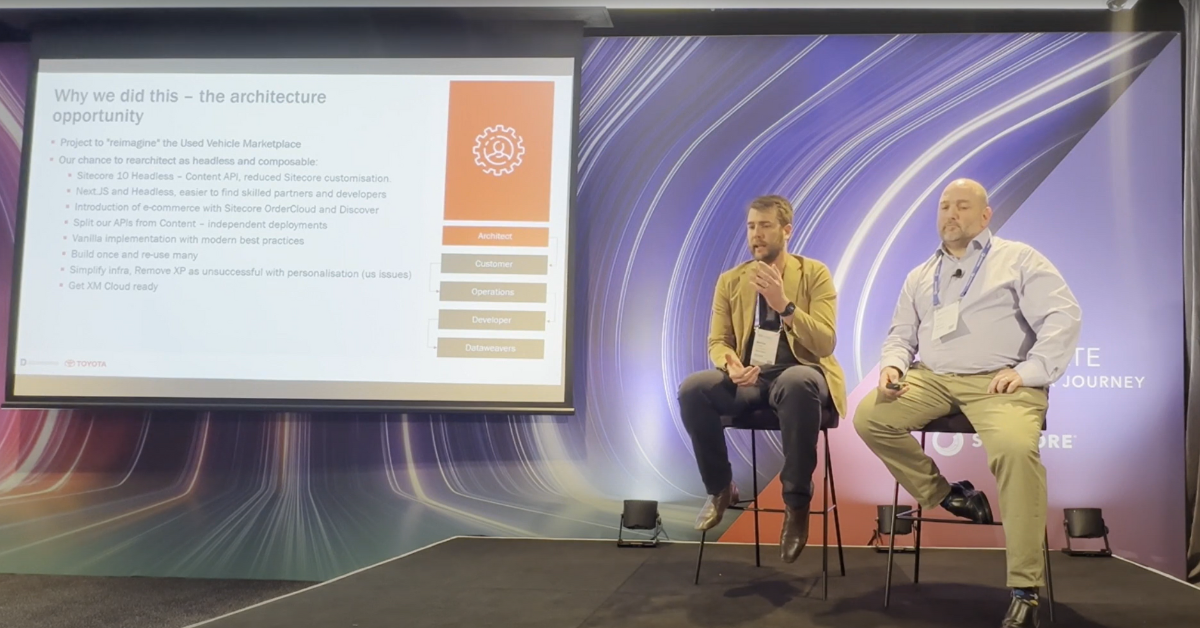Deploying Sitecore in Azure PaaS is not just about setting up and hosting. Typically, each Sitecore environment has at least 4 major components; the Sitecore Platform, your Sitecore Code, DevOps and Hosting.
Our experience tells us that most organisations manage these systems manually, with expensive resources, or in the worst cases, not at all - resulting in a poor Sitecore experience. To avoid this, we have put together a list of commonly required activities that will ensure your Sitecore Platform is ready for deployment in Azure PaaS, and performs the best way possible – not just from go-live but also in day-to-day operations.
Azure PaaS Readiness Assessment
You need to analyse your current solution in depth to make sure your Sitecore installation is ready for deployment specifically in Azure PaaS – and there is a lot to cover! You need to think about current landscape in terms of integrations, installed modules or search providers; as well as details around your code, infrastructure, permissions, data sources, design, marketing and MUCH more. In fact, we have a 116-point checklist to cover all the things you need to consider.
Feature Assessment
Inevitably, Sitecore will introduce new features and functionality that are specific to Microsoft Azure. When they do, your team should be on the front-foot analysing, planning and architecting how those new features and functions will be introduced into your environment. Things like Web Forms for Marketers, Sitecore Experience Forms, Sitecore Marketing Automation, Sitecore JSS and Sitecore SXA are all features of the platform that require constant skill improvements, and that your marketers and developers should be on top of.
DevOps Assessment & Training
The nature of ‘infrastructure as code’ and ongoing improvements means that developers need to be fundamentally ready for the Cloud. If you’re new the Azure PaaS, you might want to consider whether your team understands the fundamentals of DevOps. They need to be ready to change the way they collaborate and communicate to work, build, release and test better with Sitecore and Azure.
If you need help, we will not only assess your current DevOps solution and create a recommended DevOps workflow, but we also offer dedicated training for developers on how they can manage Sitecore solutions better in the Cloud.
Code Upgrades
With the release of Sitecore version 9.2 a few months ago, if you are still on Sitecore 7.0 and 8.0 – which many organisations are - it’s time to seriously consider upgrading your platform. We delve into the importance of keeping your platform up to date in our recent blog here.
Critical Events
If you are launching a new product or running large campaigns, you can generally expect significant volumes of traffic at peak times. To ensure your platform responds well to these peaks in traffic you should not only ensure your Azure auto-scaling set up to suit your business requirements, but also have dedicated support for special events to ensure quick fixes if anything happens to go wrong.
Your IT team should be working with the business to maximise uptime, minimize downtime and make sure you’re not re-deploying to the Cloud at a critical time in the year. There should also be a business case for redeploying to the Cloud if you do have critical events and do require scale.
Performance Testing
To help anticipate how your platform will respond to the above type of activity, your team should be undertaking Performance Testing for your Sitecore solution. We do this using a hyper-scale cloud testing platform that can generate real load to your website within minutes as if it’s happening in real time.
Dataweavers integrates with BlazeMeter and provide automated testing during deployments. Testing strategies should not just include page load times, but site experience testing too – so working with tools like Pingdom and Solarwinds as third party monitoring tools will help organisations get application insights, dashboards and alerts to ensue the most accurate performance testing.
Security Tests
Depending on your organisation, you might consider OWASP, PCI-DSS, PII or GDPR testing to protect your organisation against threats and achieve relevant compliance. You should be conducting point-in-time security tests for your Sitecore PaaS Solution on a regular basis. Dataweavers has an ongoing relationship with Telstra to conduct penetration and security testing for clients that require this specific tick of approval.
Optimisations
It’s hard to get caught up in projects – we are all guilty of it… but what happens once you’ve gone live? Ongoing optimisation is the key to keep driving your business forward and reaching the goals you set out to achieve with your new platform. Operating on a weekly, monthly and quarterly basis, your team should be working to optimise your Sitecore solution for load time, response time or geographic scaling. Hyper-optimisation of Sitecore and your front-end code is an art-form.
Tech debt after big projects is inevitable. We believe that migrating to the cloud and implementing an operational cadence to identify and reduce your technical debt from the outset is paramount. Teams should then maintain it like a burden on the business to ensure its always front of mind.
A good way to deal with tech debt is to create a bug bounty for developers, giving them opportunities to earn or achieve status or be rewarded for reducing technical debt outside of business hours for example.
Licence Compliance
This one is surprisingly often overlooked. Do you know if your licence is compliant? If not, you should be conducting an audit of your environment and re-aligning your deployment in order to maintain compliance.
If you need assistance with your environment, good news! We can help with all the above, and more. Get in touch today.